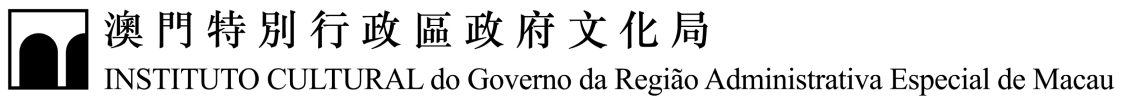Frequently Asked Questions (FAQs)
Ticket Purchase
How can I purchase tickets?
You can purchase tickets through the following methods:
- At the service outlets or partner sales outlets
- Call the 24-hour ticketing hotline
- Purchase tickets online
How do I register as a user of the “Enjoy Macao Ticketing”?
- General users can click “Sign in / Sign up” on the homepage, then click “Register as an Enjoy Macao Ticketing User” in the pop-up window and follow the instructions to complete registration.
- CCM Friends are required to register at the “Enjoy Macao Ticketing” service outlet or partner sales outlet first.
How do I log in to the “Enjoy Macao Ticketing”?
- General users can click “Sign in / Sign up” on the homepage, enter their phone number and password, and click “Sign in”.
- CCM Friends can click “Sign in / Sign up”, then select “Sign in as CCM Friend” in the pop-up window, enter their membership number and the registered phone number, and click “Sign in”.
What are the steps for purchasing tickets online?
You need to log in first before proceeding with the ticket purchase.
What should I do if I forget my CCM Friend login name?
Please refer to Contact Us。
What should I do if I forget my user/member password?
Click “Sign in / Sign up” on the homepage, then click “Forgot Password” in the pop-up window and follow the instructions to reset your password.
After signing in, is there a time limit for purchasing tickets online?
In general, each online ticketing session has a time limit of 15 minutes.
Can I select seats when purchasing tickets?
After you select the programme, performance date and time, number of tickets and ticket price, you may either select the seats manually or have the seats automatically allocated by the system (except for “free seating” programmes).
How do I select seats when purchasing tickets online?
You must sign in first before selecting seats and purchasing the tickets online.
- Seat selection: When you proceed to the programme list, click “Buy” for the desired session and enter the seat selection interface. Then you can choose your seats and click “Add to Cart” to check out.
- Free seating: Seat selection is not available. Users can proceed to the programme list, simply select the session and ticket type, click “Buy”, enter the desired number of tickets, confirm the details and then click “Add to Cart” to check out.
How many tickets can I purchase in one transaction?
Unless otherwise specified, you can purchase up to 50 tickets per transaction through the ticketing website or ticket vending machines.
What is the “Batch Discount Selection” feature?
This feature applies the same discount to all tickets in the cart. You can click “Batch Discount Selection” in the shopping cart on the ticketing website, click to extend and view the list of eligible discounts, select and apply the discount to all tickets in the selected programme.
What is a “Promo Code”?
This is a specific discount code that provides a specific offer or discount during ticket purchase. You can enter the code in the “Promo Code” field in the shopping cart, just click “Use Promo Code”, and the system will display and apply the corresponding discount.
How do I complete a payment online?
- Go to the “Shopping Cart”, which displays reserved tickets and the remaining reservation time. Complete your purchase within this time limit, or the cart will be emptied.
- Select discount options for each ticket. Use “Batch Discount Selection” if the same discount applies to all tickets.
- Fill in the required buyer information accurately, select a payment method, and click “Confirm the Bill”. Confirm the details again, carefully read and agree to the Terms and Conditions, and proceed to payment via the third-party platform.
- Once the order is confirmed, you can view purchased tickets in the “E-ticket Folder”.
Why is there no e-ticket option for the programme I want to purchase?
The availability of e-tickets depends on the venue’s facilities and the seating arrangements for specific programmes.
How do I use an e-ticket to enter the venue?
For programmes that are applicable to e-tickets, spectators must present the e-ticket located in the “E-ticket Folder” (screenshot recommended). Each e-ticket can only be used once.
Can I change the seat, date or get a refund for tickets after purchase?
All ticket sales are final. Requests for refunds, exchanges, or cancellations in any form are not allowed.
Can I get a refund for ticket(s) if the time of the programme changes or the programme is cancelled?
Refunds or ticket exchanges will be processed according to the organiser’s arrangements.
Will a programme be cancelled if it is affected by a typhoon or rainstorm? Can I get a refund the ticket(s)?
Please check the announcements from the venue or organiser. The latest information will be sent to the local phone numbers that are registered upon ticket purchase via SMS; for non-local numbers, the information will be sent via email or updated to the programme’s page on the website.
Can I request a reprint for a lost or damaged ticket?
Report the loss to “Enjoy Macao Ticketing”. After verification, the organiser will issue a confirmation letter, which must be presented for admission.
Payment/Service Charges
Are there any service charges for ticket purchases?
There are no service charges for tickets purchased through the Enjoy Macao Ticketing. However, additional fees will be charged for mail/courier delivery (please refer to Service Charges for details) by the service provider Kong Seng Paging Ltd. and are non-refundable.
What payment methods are accepted?
- At service outlets / partner sales outlets: credit cards (Visa, MasterCard, UnionPay), electronic payment (MPay, Alipay, WeChat Pay, BOC Pay, Tai Fung Pay, ICBC e-Payment, Simple Pay), Macau Pass, and cash (MOP).
- Desktop website: credit cards (Visa, MasterCard, UnionPay) and electronic payment (MPay, Alipay, WeChat Pay, BOC Pay, Tai Fung Pay, ICBC e-Payment).
- Mobile website: credit cards (Visa, MasterCard, UnionPay) and electronic payment (MPay, Alipay, WeChat Pay, BOC Pay, Tai Fung Pay).
- Ticket vending machines: credit cards (Visa, MasterCard) and electronic payments (MPay, Alipay, WeChat Pay).
What currencies are accepted for payment?
Payments are processed in Macau Patacas (MOP). For online payments with foreign currencies, conversion rates at the time of purchase will apply.
How do I make the payment via the hotline?
Payments must be made at a service outlet or partner sales outlet within the specified time frame.
Viewing/Collecting Tickets
How can I view my tickets after purchase?
You can open the “E-ticket Folder” on the homepage and click “All Tickets” to access your tickets.
How can I collect my tickets after purchase?
- For printed tickets: You can choose to collect your tickets at a service outlet or via a ticket vending machine. Please sign in to the Enjoy Macao Ticketing using your personal account details and retrieve the ticket purchase record on the “Ticket Collection Code” page in the “E-ticket Folder” (screenshot of the QR code recommended) to collect the printed tickets. Alternatively, you can collect the tickets at a service counter by presenting your identity document and contact number, ticket purchase record or reservation number.
- For e-tickets: Please sign in to the Enjoy Macao Ticketing using your personal account details and click and present the e-ticket in the “E-ticket Folder” (screenshot of the QR code recommended) for admission. (Note: you should take note whether e-tickets can be used for admission to the programme)
What information is needed to collect tickets?
Tickets can be collected by presenting the purchaser’s valid identity document and electronic payment receipt, contact number, or confirmation number.
How can I find out the locations and service hours of the service outlets and ticket vending machine?
Please refer to the Service Outlets or Ticket Vending Machines sections on the website.
Can I authorise someone else to collect tickets on my behalf?
It is required to send an email to the Enjoy Macao Ticketing with the details regarding the personal information of the ticket purchaser and the proxy, as well as the reservation confirmation. The authorised person can collect the tickets on behalf upon approval unless otherwise specified.
Wheelchair Accessible Seating
How can I purchase wheelchair accessible tickets?
Please call the ticketing hotline through tel. no. (853) 28 400 555 (Macao) / (852) 8480 9038 (Hong Kong) / (86) 153 4481 8382 (Mainland China), or visit any of the “Enjoy Macao Ticketing” service outlets or partner sales outlets.